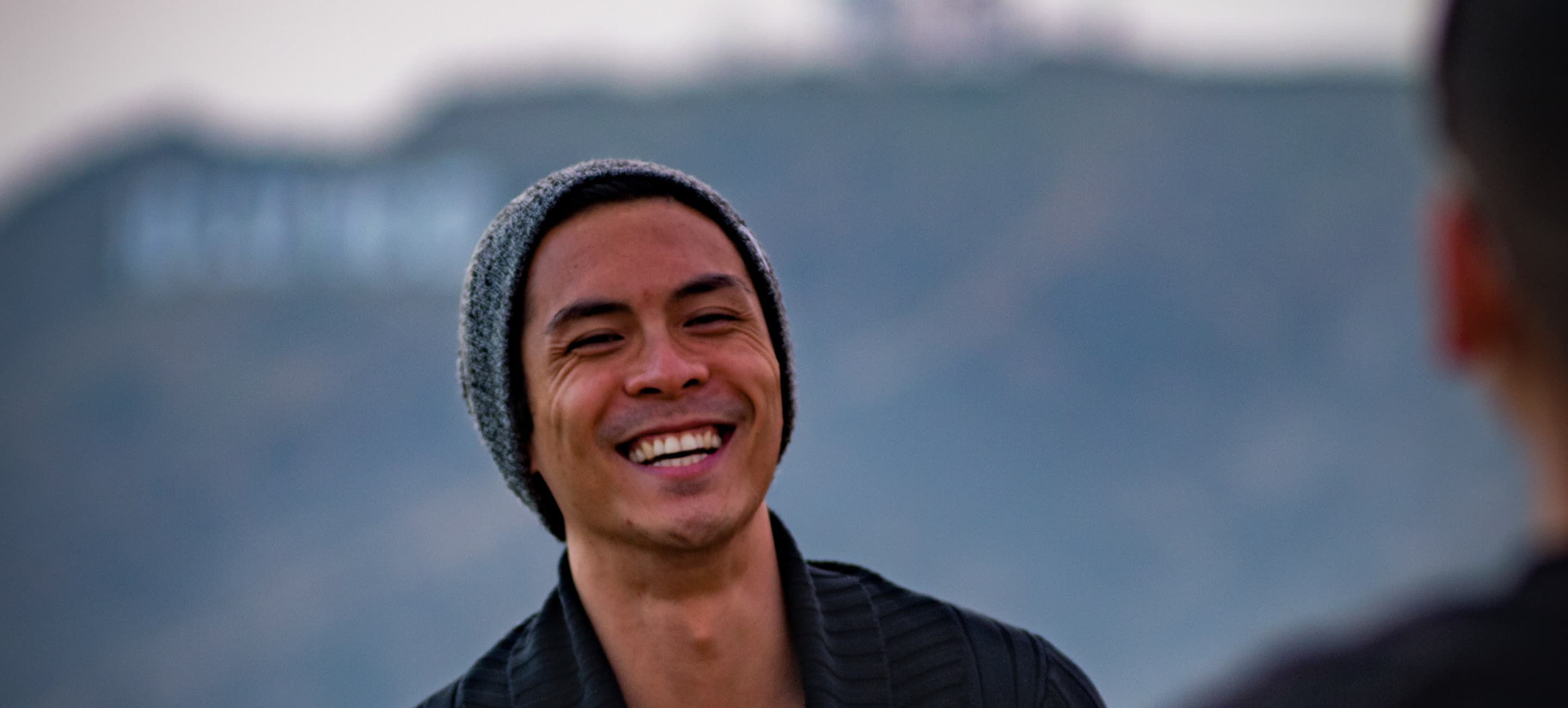Reporting Fraud
How to report cases of fraud and compromised accounts quickly and correctly.
We are committed to protecting your account
If you received a suspicious or fraudulent email, please immediately email it to [email protected]. Forwarding these messages helps us to isolate attackers and shut down their website quickly.
If you're concerned you might have inadvertently compromised your account information by entering it into a fraudulent website:
- Please contact us immediately at (800) 334-8788
- We investigate each incident and take steps to prevent further unauthorized emails from being sent
- Visit the Federal Trade Commission's Identity Theft website or call 1-877-IDTHEFT (438-4338) to learn how to minimize your risk of damage from a potential theft of your identity
- Change both your username and password:
- Sign On to Digital Banking
- Select the "My Settings Tab"
- Click "Update Password"
- Complete the required fields to change your password, and then repeat the process to change your username (Note: You may be required to update your security questions and answers at this time)
We’re here to take your financial confidence to the next level.
Dive into our Learn Center to explore various financial topics or to learn a little more about our practices.